Tracking Messages
2. Tap the chat you'd like to view.
How to tell if your message has been delivered and read in WhatsApp on iPhone
All messages are equal, but some messages are more equal than others.
Sending messages is great, but only if the people you're sent them to actually bother to read them. Maybe you want to save some special messages for later or delete some nasty ones. WhatsApp has some useful ways of getting these jobs done!
How to tell if your message has been delivered and read in WhatsApp on iPhone
Like any messenger app worth using, WhatsApp includes delivered and read receipts so you know exactly when your friend receives your message and if they've read them, so you know when someone is giving you the cold shoulder.
1. Launch WhatsApp from your Home screen.2. Tap the chat you'd like to view.
3. Look for check marks on the right of your sent messages. Your sent messages appear on the right side of the screen.
- One grey check mark means your message has been sent.
- Two grey check marks mean your message has been delivered.
- The checkmarks turn blue when your message has been read
4. Swipe left on a message to see detailed delivery status info.

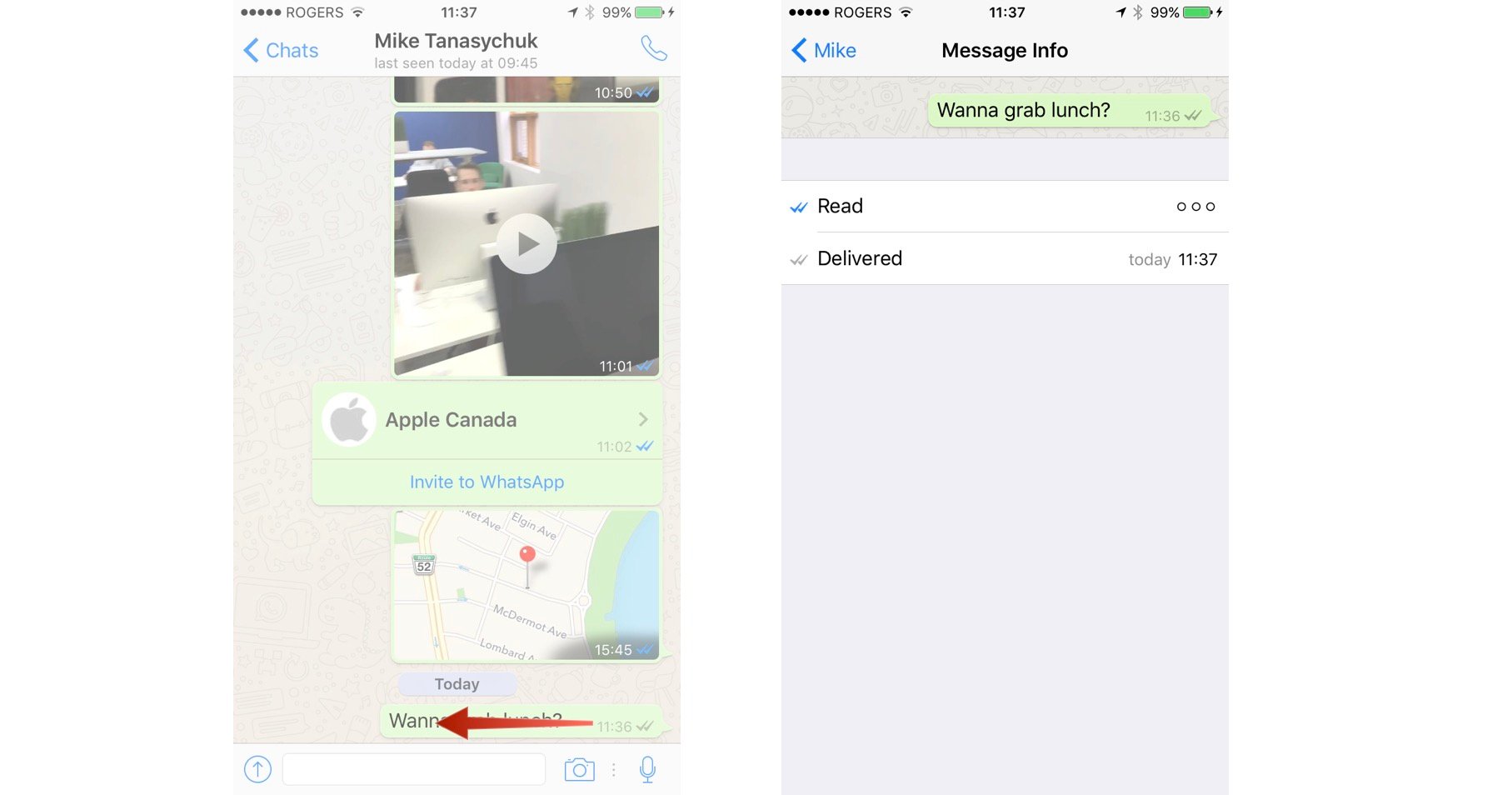





0 comments: